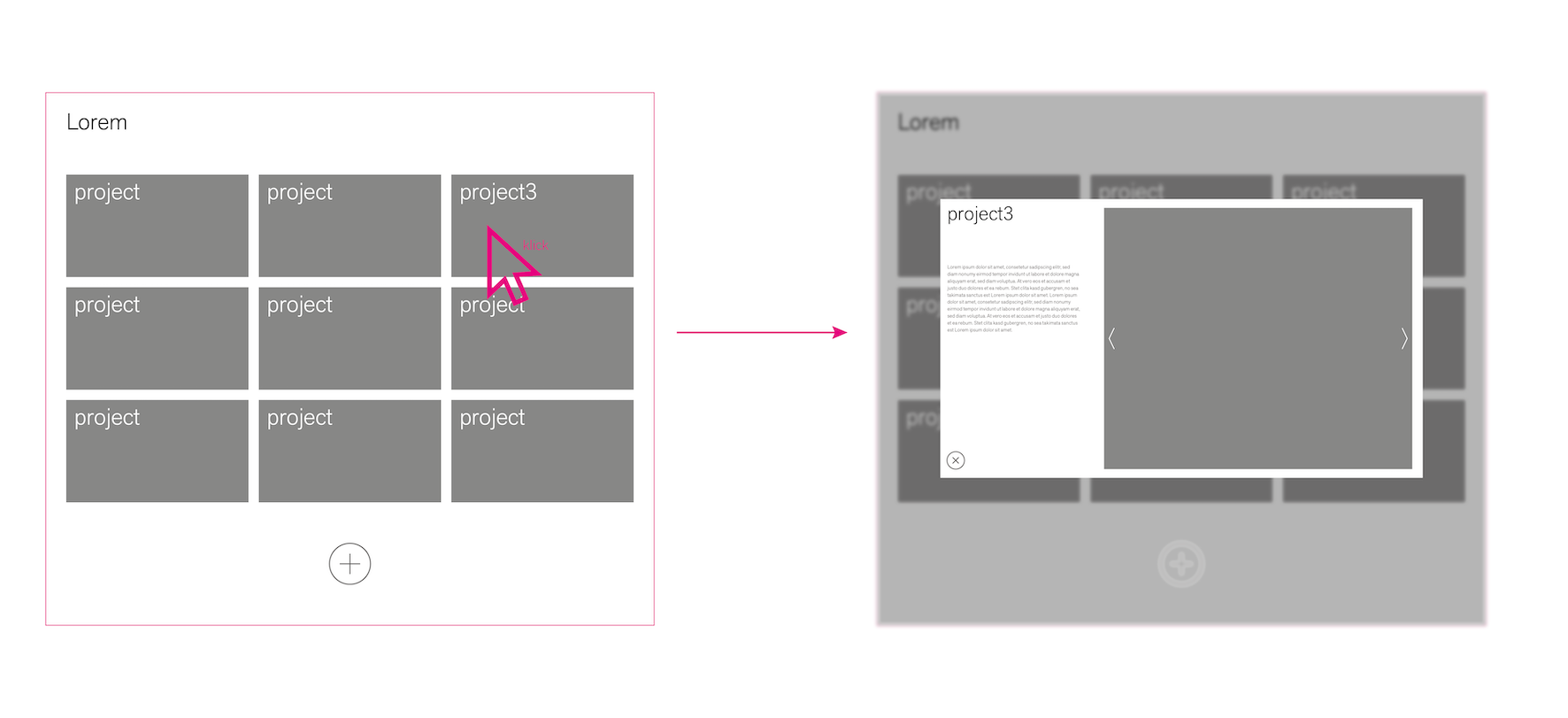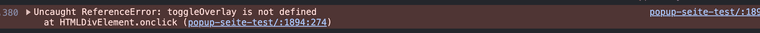Project as pop-up
-
Hi everyone,
I'm currently working on designing a one-pager using Laytheme, and I'm looking to implement a specific functionality. I want users to be able to click on an image and have a popup window open (similar to a lightbox). Ideally, I'd like to create a page or project that appears as a popup overlaying the main page when clicked.
I've attempted to illustrate what I'm aiming for in a small sketch.
Has anyone here attempted something similar or knows of a straightforward solution or additional plugin to achieve this within Laytheme? Any guidance or recommendations would be greatly appreciated! -
hey its not really possible i think!
-
This post is deleted!
-
Okay, with some GPT assistance and my limited knowledge, I've found a workaround. It's working quite okay for now. The problem is that the carousel plugin doesn't load directly but only after clicking on it. Perhaps someone can come up with a solution within my makeshift workaround to fix that.
I have solved it using a custom HTML element and some CSS and JavaScript. Here is the webpage where I am testing it and the individual code blocks.
html:
<div class="project-thumbnail" onclick="toggleOverlay('overlayID', true)"> <img src="http://johannes-haeffner.de/wp-content/uploads/2024/03/ARU-bilder-2594-1.jpg" alt="Projekt Thumbnail"> </div> <div id="overlayID" class="overlay" style="display:none;"> <iframe src="http://johannes-haeffner.de/popup-test-loading-page/" frameborder="0"></iframe> </div>css
.overlay { display: none; position: fixed; top: 50%; left: 50%; transform: translate(-50%, -50%); width: 40%; height: 40%; background-color: white; z-index: 1000; overflow-y: auto; box-shadow: 0 4px 6px rgba(0,0,0,0.1); } .overlay iframe { width: 100%; height: 100%; } body.blur-background { overflow: hidden; } .overlay button { position: absolute; top: -30px; right: 0; z-index: 1001; } body.id-930 a.sitetitle { display: none; } body.id-930 a.overlay-burger { display: none; }java
<script> document.addEventListener('DOMContentLoaded', function () { function toggleOverlay(show) { var overlay = document.getElementById('overlayID'); if (show) { overlay.style.display = 'block'; document.body.classList.add('blur-background'); } else { overlay.style.display = 'none'; document.body.classList.remove('blur-background'); } } document.querySelector('.project-thumbnail').addEventListener('click', function(e) { e.stopPropagation(); // Verhindert das Auslösen des document click Event Listeners toggleOverlay(true); }); document.addEventListener('click', function(e) { var overlay = document.getElementById('overlayID'); if (overlay.style.display === 'block' && !overlay.contains(e.target)) { toggleOverlay(false); } }); document.getElementById('overlayID').addEventListener('click', function(e) { e.stopPropagation(); }); }); </script> -
arminunruh Global Moderatorwrote on Apr 2, 2024, 7:55 PM last edited by arminunruh Apr 2, 2024, 3:57 PM
it shows this error in the console
u can try the fade carousel instead of the swipe carousel
and then in the js that opens the popup include:if (typeof window.layCarouselFadeCarousel != 'undefined' && typeof window.layCarouselFadeCarousel.loadFirstLazyImage != 'undefined') { window.layCarouselFadeCarousel.loadFirstLazyImage(jQuery(this)) }the jQuery(this) here needs to target the container the carousel is a child of. So you'd change that to jQuery(overlay)
put that code after
if (show)in the toggleOverlay function
function toggleOverlay(show) {or try disabling lazyloading for carousel images in lay options → carousel addon
-
The deactivation of lazy loading has solved the problem. Thank you very much.
1/6
Need custom programming for your Lay Theme site?
I regularly add new features to Lay Theme for free, based on user feedback. But if you or your client need something more specific, I’m happy to offer custom paid programming tailored to your project.
Email info@laytheme.com with the subject "Custom paid programming for Lay Theme" and a short description of what you need — I’ll reply with a cost estimate.
Custom features I build often make it into future Lay Theme updates, so your idea might benefit the whole community.
Before you post:
- When using a WordPress Cache plugin, disable it or clear your cache.
- Update Lay Theme and all Lay Theme Addons
- Disable all Plugins
- Go to Lay Options → Custom CSS & HTML, click "Turn Off All Custom Code", click "Save Changes"
This often solves issues you might run into
When you post:
- Post a link to where the problem is
- Does the problem happen on Chrome, Firefox, Safari or iPhone or Android?
- If the problem is difficult to explain, post screenshots / link to a video to explain it